So there's a writer in your life that you want to get the ideal present for them for Christmas? Not sure what writing books they already have/need/want? Do I have the gift for you!
Snowflake Pro
Most writers have heard of Randy Ingermanson's snowflake method of planning, plotting, and proposing a novel. For more details (and to purchase) visit this site.
Now, for my review:
What an excellent tool! I have to admit, I've heard Randy explain his snowflake method many times (and he's so patient in explaining it to me--over and over again) but I guess I'm just a hard-head. I could see his examples, everything he said made perfect sense, but I just couldn't apply the method to my own writing.
Enter the Snowflake Pro software. WOW, what a difference. With its easy download and installment (complete with detailed instructions for poor techno-challenged people like myself), I was up and running in less than ten minutes. And it's SO EASY to use. There's even this nice little button at the bottom where you can listen to audio explanations. (I'm sure Randy put this feature in for confused people like myself! lol) For years, I've done character charts by hand because that's how I think clearest when interviewing my characters. The software system is so easy to use, my 9 year old daughter took my handwritten notes and loaded everything into the software program. With a click of a button, I had the wealth of information on everything about my characters, the story, the scene index...EVERYTHING...at my fingertips. All with just a click of a button!
I will be using the Snowflake Pro system from here on out on every book! I give this software my highest rating--a must-have for every writer!
Again, to learn more about the program and order, visit this site! Makes an excellent Christmas gift!
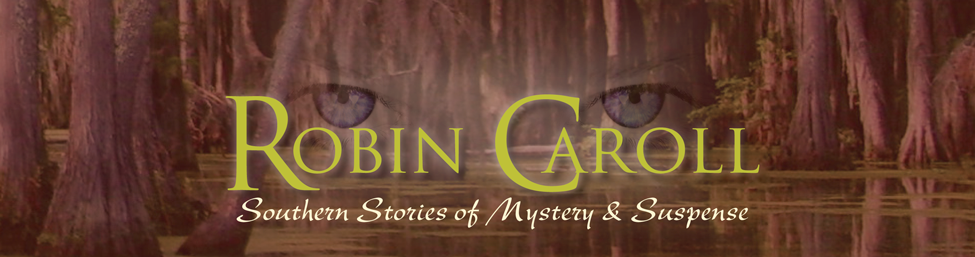
2 comments:
I wish to purchase the Snowflake Pro Software but, not sure why I can't get to that point. Can you help me? I am desperate to try this software. Kendall
I've used the software and find it helpful up until I lose the work. Save often and make sure you're saving it to the correct file name. If you have multiple files open, you might unintentionally overwrite your work. Also, don't use the x to close the box asking if you want to save the file instead of answering yes or no. If you click the x, it doesn't return you to the edit mode but just closes the software without saving. Terrible, terrible, terrible programming.
Post a Comment